How To Post An Update To Your Channel And Mobile App?
Post Update
To post an update to your page and Striv App users, click on the 'Post Update' card on the main page of your dashboard.
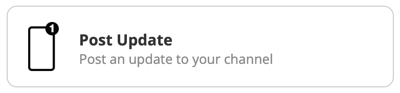
The Post Update feature is used to place a short update on your school's page. Type your desired message in the text field, then press the 'Save Updates' button.

![Transparent Logo (1).png]](https://knowledge.striv.education/hs-fs/hubfs/Transparent%20Logo%20(1).png?height=50&name=Transparent%20Logo%20(1).png)